How to Change iPod Owner’s Name
I’ve got a couple of emails asking me how to change the iPod owner’s name. At first, I thought that it is kind of weird that anyone would want to change their iPod names; until I realised that there are instances where pre-owned iPods were purchased or a spelling mistake happened or for whatever outrageous reasons.
For my beloved iPod, I have named it Juicy Boxy. However, for this post, I’ve changed it to Jim’s iPod strictly for demonstration purposes. Assume that Jim was the original owner that sold his iPod to Amos. The new owner would therefore, want his name displayed on the iPod (in this instance, Amos’ iPod).
To start things off, you will need to start iTunes with the iPod attached. You will notice that iTunes will display Jim’s iPod; showing the original owner. Using your mouse, highlight the device as shown below:

After highlighting the device, wait for a couple of seconds, then click on the device name again (be careful not to click too fast as your computer may interpret it as a double-click). You will now notice that your iPod owner’s name is now in edit mode. Key in the desired name and press the Enter key.

Voila…. You are now officially the proud owner of the iPod. Do this as many times as you want until you found the perfect name for your iPod. In my case, Juicy Boxy.
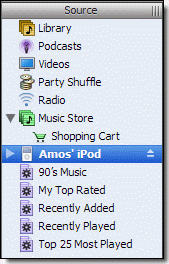

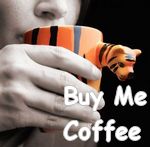

darya said,
August 2, 2006 @ 12:50 pm
i still dont understand how to do!
can you send me an e-mail and taking me threw the prosess
cuzz i dont understand
plz i really need to change the name of the ipod
i have a Question
where did you go to get to source? cuzz i saw that on top of the owners ipod it says source and so where didja go to get to it and that was what i was struggling with to change the name!
so plz write me back on myspace or my e-mail but it would be better on myspace cuzz i don go on my e-mail that often!!
PLZ AND THANK YOU!!
=]]
Mary said,
December 1, 2006 @ 8:20 am
thank you soo much..
I renamed mine Winston Irving!!!
amos said,
December 1, 2006 @ 10:53 am
Interesting… I’ve changed mine to Amos’ Music Machine… 😀
sarah said,
December 2, 2006 @ 11:59 pm
thanx uz soooooooooooooooooooo much u rox !!
hannah said,
January 2, 2007 @ 1:25 pm
i did that and it is now changed on my itunes but my ipod still has it displayed as iPod do you know how to change that?? please answer me
beanie said,
January 21, 2007 @ 10:17 am
I am forever in your debt 😀
amos said,
January 21, 2007 @ 10:26 am
Hi hannah,
Is your iPod reflecting the change you made on iTunes?
If it’s not, try shutting down your PC and reattach your iPod. See if the changes has been effected.
Hi beanie,
Glad that you stopped by. Thanks for the kind words. 🙂
Mcdanije said,
January 23, 2007 @ 11:45 am
Amos,
I’ve purchased an Ipod second hand and I want to install it on my computer. However, I already have an ipod installed on my computer. I want to use one i-pod at my office and another i-pod at home. Can I control them both from my computer and make different playlists for each? I want my I tunes purchases and pre-existing music library to be available on both i-pods.
Also, how do I delete everything off the purchased i-pod in a manner as to install it on my computer as if it were brand new?
Thanks in advance for the help!
T-DOG said,
February 14, 2007 @ 8:22 am
you are the friggin mac(K?) bro
Jenny said,
April 13, 2007 @ 10:37 pm
FAntastic! Thanks for your help
Hatoqai,Husni said,
May 5, 2007 @ 4:34 pm
hi all i cahnged the ipod name in itunes but and at the itunes it works just fine but when i eject the ipod and check the name on the ipod it still the old one SO WHO CAN HELP ME TO CHANGE IT ????????
shan said,
May 5, 2007 @ 7:11 pm
hii
i’ve tried to change my owners name using the steps given in the information above
however, instead of coming up in edit mode, it opened a seperate window despite leaving a few seconds between the clicks.
please help me
thankss
amos said,
May 5, 2007 @ 8:38 pm
Hi Hatoqai,
Try performing a sync.
Hi Shan,
Instead of clicking the second time, try pressing F2 key instead.
esil said,
May 6, 2007 @ 3:29 am
I changed my ipod’s name in this manner and now i can’t move any music onto it. I reset everything and still can’t do anything with it. Any ideas???
Kelley said,
May 11, 2007 @ 8:22 am
thank you so much cuz mine was pre owned and i could not get this boys name off my ipod and none of my friends could tell me how to do it, but thanks 2 you i got it done
Peter said,
May 20, 2007 @ 9:03 am
thanks this helped alot
Sean said,
June 1, 2007 @ 10:40 am
You Da Man!! Worked great. If you cant do it…. Put it back in the box and take it back to the store.
G said,
June 16, 2007 @ 12:14 am
Thank you. I feel less incompetent 🙂
bob said,
June 20, 2007 @ 5:43 am
after i changed it and i connected my ipod it still didnt change
jim said said,
July 15, 2007 @ 11:11 pm
thanks did what you said and got the name changed to jim’s ipod instead of just the word ipod
jarrod said,
July 20, 2007 @ 7:46 pm
i did that. it changed my name in itunes but not on my ipod plz email me tellin me how
Bob said,
July 22, 2007 @ 8:38 am
umm for all u guys that the new name doesnt show up on your ipod…well just change the name using the instructions and the go up to file and click ‘sync songs on (name’s) ipod’ and t6hat should do it.
kgmayhem said,
August 1, 2007 @ 2:27 pm
thanks so much! your a genius! so simple, yet i would have never guessed 😮
big hall said,
August 2, 2007 @ 1:36 am
i followed the step an it was sucessful
thanks
Robert said,
August 21, 2007 @ 1:15 am
I bought my ipod off my brother in law who has put his own songs on there off his computer. Now my ipod only will allow his computer to be the master computer to put songs onto. I know there are programs out there that allow you to change the master computer so i can put my cd’s and songs onto the ipod. Do you know of any free programs that would allow me to do that? Or ones that you can pay a small price? Thank you, Robert
amos said,
August 21, 2007 @ 8:06 pm
Hi Robert,
Actually you do not need any special programs if you don’t mind erasing the current iPod contents. Simply plug the iPod into your computer (installed with iTunes) and let iTunes erase the iPod contents and assign your computer as the master.
Jim said,
September 5, 2007 @ 9:22 am
It works for me, thanks
Papdog said,
September 14, 2007 @ 11:11 pm
Fantastic, worked wonderful for me!
galnoir said,
September 26, 2007 @ 9:16 pm
Wow. That’s way easier than I thought it would be. Thanks for the tip!
suresh said,
October 15, 2007 @ 11:56 am
hi thank you so much i chaged my name.. thank sooooooooooo much . really a good one . .
Anmev said,
October 24, 2007 @ 9:35 pm
good work Amos, thx for helping everyone here. appreciate.
iheartmusic said,
October 31, 2007 @ 1:50 am
Hi Amos,
I have the same issue as Mcdanije…. I’d appreciate your help!
amos said,
October 31, 2007 @ 9:15 pm
Hi iheartmusic,
If you choose automatic sync, you will not be able to have 2 different ipods on the same computer. If you want to control both ipods, the first time you attach an ipod, you should set to manual sync. Manual sync allows you to control multiple ipods.
To refresh an ipod, you should refer to this link:
http://docs.info.apple.com/article.html?artnum=61671
Hope that helps.. 🙂
reddogg said,
November 11, 2007 @ 11:15 am
thank you!
Mike Richard said,
November 15, 2007 @ 12:08 am
You rock worked great
joeb said,
November 19, 2007 @ 4:28 am
i am preparing to give away my new ipod nano 3gen. what are te steps i perform to
– clean it out entirely…i..e reset to empty
– set up for another person on their PC
Rhona said,
November 23, 2007 @ 2:14 am
Thanks!!!!!
Maria said,
December 17, 2007 @ 10:58 am
so easy to do!! thanks so much for the info!!
CATHERINE said,
December 23, 2007 @ 4:40 am
I AM HAVING A PROBLEM WITH GETTING MY IPOD 2ND GENERATION TO PLAY THRU THE HEADPHONES I GET NO SOUND WHEN I PLUG IT INTO THE COMPUTER IT PLAYS WITH THE SPEAKERS. COULD YOU TELL WHAT I MAY BE DOING WRONG.
amos said,
December 25, 2007 @ 12:46 am
Hi Catherine,
Give your headphones a check. If it’s not the headphones, could be the RCA plug.
Marie said,
December 28, 2007 @ 8:32 pm
Thank you so much! I asked all of my friends and they was like… I dunno? But thanks.
wilmer said,
December 30, 2007 @ 11:04 am
i am having a problem with my ipod nano it is a 2gb “black” it is the one with the sliver back case but when i changed my ipod’s name it says it on my itunes but NOT
on my ipod PLZ TELL ME WHY!!
dan said,
January 10, 2008 @ 6:03 am
Great!!!!! Thanx
rissa said,
January 19, 2008 @ 8:14 am
thanks for the help, but what if you dont go through i-tunes because i didn’t go throw itunes and i had todownload it so email me and let me no! thank youi
SAMi said,
January 23, 2008 @ 6:14 am
THANK YOU SO MUCH!
MY STUPiD SISTER ERASED EVERYTHiNG OFF MiNES
SO iT WAS NAMED AFTER HER BOYFRiEND! =/
SiiiiCK!!!!
SO,
MUCHOS GRACiAS.
BUH-BYE!
=]
Brandon said,
February 7, 2008 @ 2:48 am
Thanks so much,
Very helpful, I named my iPod “EscPod”
get it? (Escape Pod)
Desi said,
February 14, 2008 @ 12:21 am
Thank you
JC said,
February 17, 2008 @ 1:21 pm
I now feel like an idiot; thank you for your help.
You don't need to know my name said,
February 18, 2008 @ 11:43 am
Thanks – very helpful
Josie said,
February 22, 2008 @ 12:36 pm
Thanks so much for the help! Worked perfectly.
Emily said,
February 24, 2008 @ 9:18 am
Thank you, this was extremely helpful!
Henry said,
March 5, 2008 @ 2:20 am
Than Que!
I was wonderin how to go about it, I had an iPod Nano stolen from me but I managed to get it back, in the mean time, I bought another iPod Nano and gave the the returned Nano to my young niece and wanted to change it to her name. Your method worked great.
Thanks a lot!
amos replied,
Hi Henry, you are most welcomed. I wonder how you got your stolen Nano back.
Tami said,
March 11, 2008 @ 7:46 am
THANKS!@!!
Karen said,
March 19, 2008 @ 12:21 pm
Merci beaucoup (thanks very much).
amos replied,
You are welcomed, Karen.
Deisy said,
March 28, 2008 @ 2:50 am
thanxz! my brother gave his ipod after
buying an ipod touch. && i didnt know how to
change it to my name
but finally.
katte said,
March 30, 2008 @ 5:47 am
thank you sooooo much!
Sue said,
April 1, 2008 @ 3:14 am
Thank you. Doesn’t get any easier than this.
Josh said,
April 3, 2008 @ 9:20 am
I recently bought a used ipod. I am neither a member of Itunes or do i know much about them. However I would like to erase everything that is on it, and change the name. They put my own on it. What is the best way to go about that.
amos replied,
Hi Josh, you will need iTunes to manage songs in your iPod. No need to be a member, simply download the software and install it into your PC/Mac. Once you synchronise your iPod with your computer, you will have an option to erase everything on it.
Amos B. KAWREH said,
April 8, 2008 @ 6:52 am
Thanks for your great idea. It works perfectly. Thanks a million.
John said,
April 8, 2008 @ 8:23 pm
Thank you so much!!!!
Charles said,
April 18, 2008 @ 5:58 am
Thankx Bro…. I Manage to change my name…. Stay Cool….
antoinyia said,
April 23, 2008 @ 9:45 am
thank u so much for ya help…..it was quite easy……..i named mine pink panther
Heart Allure said,
April 28, 2008 @ 6:27 pm
Thank you. It is very helpful. 🙂
roger bautista said,
May 16, 2008 @ 3:13 am
i tried to remove the name of the previous owner from the ipod i bought from ebay but the prescibed method didn’t work. is there another way? thanks!
Jules said,
May 23, 2008 @ 7:58 am
so excited! I just got a used ipod in the mail, named it Musica Ahava (music love in italian and hebrew respectively) for my trip to Italy and Israel! Thanks for the help! So easy and so perfect!
ashley said,
June 1, 2008 @ 12:57 pm
Hi i cant find that name thing on itunes
Paul said,
June 8, 2008 @ 11:02 am
I lost my usb cord anybody have oneee
Jesse H. said,
June 16, 2008 @ 8:22 am
Hey, thanks so much my friend !!!!
Christy said,
June 19, 2008 @ 5:09 am
How do I transfer the songs from my ipod onto a diferent computer? The songs are on the laptop, but I would like them on the desktop.
Thanks…I’m a ipo semi-newbie, so speak slowly : )
Dads iPod said,
June 23, 2008 @ 1:16 am
Thank you so much i bought a silver iPod and my daughter wanted to swap me as hers was black i was cool with that but we needed to change the iPod names cause i didn’t real’y like sexy girls iPod this worked for me thankyou again my iPod is now Old Farts iPod. lol
RNB said,
June 30, 2008 @ 2:12 pm
Thanks so MUCH!
KoolKidsRule said,
July 1, 2008 @ 6:05 am
i have one question. i’m getting an Ipod nano 3rd generation for my birthday. my question is if i change the name on Itunes will it also change on the Ipod itself?
KoolKidsRule said,
July 1, 2008 @ 6:07 am
this is the second part. if someone does answer my question can they e-mail me at kaneafos@yahoo.com.
Dylon said,
July 12, 2008 @ 5:47 am
i did that but it keeps on syncing
Bazz Silver said,
July 20, 2008 @ 2:59 am
Thanks got that done no problems, easy when you now how.
Thanks again
jessy said,
July 21, 2008 @ 11:19 pm
After charging my ipod all night the screen is black. We can hear the music playing we just cant see the screen. Any suggestions besides buy a new one?
honey said,
July 29, 2008 @ 8:49 pm
Okay you now what? There’s a much simple way.
Just press two buttons.
First. Highlight as shown.
Two. Press F2.
Done.
Eli23 said,
August 8, 2008 @ 12:13 pm
Amos,
my buddy gave me his ipod touch and it has all his songs on it. How do i import the songs onto my itunes as if it was my own and keep everything on it as well as be abble to put my own items on it?
Zixx said,
August 21, 2008 @ 5:27 am
Simply silly that I spent an hour trying to change my ipod’s name, until I came upon this thread and now changing it every 5 minutes ever since. thanks!!!!!
mush said,
August 27, 2008 @ 7:37 am
hey i tried every method discussed in here..
and i get the name changed when my ipod is connected and it syncs it after i hit enter but when i disconnect and reconnect it goes back to the old name.
can anyone help?
thank you.
Emmie said,
September 6, 2008 @ 12:29 am
This was so helpful! THANKS!
well said,
September 10, 2008 @ 10:53 pm
it works, gosh tnx, now i have change it 2 a new cool ipod name
jonnyjon91 said,
September 12, 2008 @ 2:41 am
cheers m8
newwife said,
October 6, 2008 @ 3:50 am
Thank you!…you helped me get rid of my evil ex husbands last name off my ipod!
Logy said,
October 12, 2008 @ 1:05 am
Thank you so so so muchh….
Joey Poe said,
October 22, 2008 @ 12:56 pm
Thanks, I bought my niece a new Ipod Nano and I preloaded it with my Itune gift card. But I entered my name on it and this is suppose to be a gift. Thanks I changed the Ipod name to my niece name. Very good explanation. I think people should wait a few seconds. That is what happened to my Ipod and it then changed to a new name.
Juz said,
October 22, 2008 @ 3:10 pm
Thanks! I was begining to feel like a huge idiot! This is almost too easy!
tommy said,
October 29, 2008 @ 6:56 am
thank you
mina said,
November 29, 2008 @ 1:45 am
but shouldnt there be some kind of security measures involved when changing the name of ur iPod? because if someone steals an iPod, they could just rewrite the name to theirs..
amrit said,
December 3, 2008 @ 10:56 am
It worked thanks!!!!!!!!!!!!!!!!!!!!!!!!!!!!!!!!!
Robin said,
December 15, 2008 @ 9:36 pm
I bought a used iPod. I want to change the name on it, but not the music. I don’t know a thing about these things. The previous owner zipped through the instructions so fast that I’m lost. Can you help me change the name of the iPod and the name of the playlist? Thanks
holly said,
December 19, 2008 @ 1:19 am
THANK YOU!!!!!!!!!!!!
Davie said,
December 19, 2008 @ 3:03 am
Thanx Amos, tried in vain for a week to solve this,its so easy when you know how.
chicken1294 said,
December 24, 2008 @ 7:51 am
thnx this really helped
finn said,
December 25, 2008 @ 8:20 pm
ty m8
i tried for about 5 mins 😛
then realised some sad person would have written pages about how to do it
but thank you for beng that person!
you make the world go round 😛
Nikita said,
December 25, 2008 @ 10:39 pm
Thanks haha, I forgot how to change the name on my Ipod. I use to have one and I knew how, but it was like a year ago so I forgot. But I just got a new one, from my cousin, so I had to change the name.
By the way, for people who don’t understand,
you plug your ipod into the computer and then Itunes comes up,
and It has your name saying “Blanks Ipod”
Just click on it ONCE,
alrightt.
Byee.
Dan said,
December 30, 2008 @ 10:53 pm
Thank You! It works!
hinal said,
December 31, 2008 @ 1:27 am
MWAHAHAHAHA I have my brother’s iPod now!!!! >=]
hinal said,
December 31, 2008 @ 1:27 am
oh yea, thanks =)
Dan said,
January 8, 2009 @ 2:54 am
lol, thanks… Why i didnt try that i dont know… But why Apple doesnt just give it a feature as simple as a right click rename is even more of a mystery =p… at least pressing the “F2” key also works in windows as it is also a standard rename hotkey.
Inominate said,
January 14, 2009 @ 9:41 pm
THANK YOU!!!!!
Sylar said,
January 20, 2009 @ 4:13 am
A Big Thanks for this tutorial!!!!!!!!
Pauline said,
January 21, 2009 @ 4:58 am
Thank you SO much. Your advice really worked!!!!
Jade said,
January 28, 2009 @ 4:04 am
I’m now painfully aware of how simple that was.
Thank you though, it’s the obvious things you forget.
Jessica said,
February 6, 2009 @ 6:53 am
Thank you so much! I forgot how to and kept on right clicking.
Leigh-ski said,
February 7, 2009 @ 8:09 am
Thanks A Million…..Who knew it could be that easy! U Rock!
Javier Zea said,
February 11, 2009 @ 1:42 am
THANK YOU SOOOOOOOOOOOOOOOOOOOOOOOOOOOOOOOOOOOOOOOOOOOOOO
much!!!
susan said,
February 19, 2009 @ 11:33 am
I have tried this method an it doesnt work for me i still have the previous owners name on it.is there another way i can put my name on it thanks
krisstopher said,
March 7, 2009 @ 8:29 am
whoever can help me i cant get itunes icon up in my documents can you tel me how
plz write back thanx
Julz said,
March 8, 2009 @ 6:55 am
dude – thanks – so friggin easy – feel somewhat blonde!
HAS said,
March 13, 2009 @ 3:03 am
Hi All.
@ last i was able to do that ,
He he I did it
Thank U
eugenio said,
March 13, 2009 @ 4:16 am
Thanks a lot… I set my name and my phone number just in case I lose it and someone can retrieve a call
rory said,
March 17, 2009 @ 12:02 pm
thank you v much ,you rock!
Randi said,
March 22, 2009 @ 4:43 am
thanks
Shelly said,
March 25, 2009 @ 8:15 am
This was so easy! I changed the name of mine to JumpNJive. (Had to get rid of my ex-s last name.)
Gawar said,
March 29, 2009 @ 9:56 am
Thank you so much ! (a french Ipod user !)
J. Davis said,
April 4, 2009 @ 1:43 pm
Thank you so much! =)
Dude said,
April 5, 2009 @ 12:11 am
Thaaaaaaaaaaannnkkk Youuuu!
It WORKED! :):):):)
franz said,
April 10, 2009 @ 9:26 pm
hi and thanks for the tut…i did it and it went perfect.
untili cant access my device again on the comp says usb device not recognized and its not shown in itunes anymore! il try to use it on other pc but if you have any idea how to fix this that would be nice please mail me thanks
Ann said,
April 12, 2009 @ 2:16 am
HI Iv got a preowned ipod and im trying to sync it to my comp but it wont let me. its saying it is joined to another computer. Because i got it from a second hand electrical shop i do not have the previous owners details to get the password.
is there any way to clear the previous owners details off of it with out loosing the media files already loaded onto it?
Sorry if this is a lot!!!!
Michael said,
April 12, 2009 @ 9:23 am
Thanks very much for the information on changing the name on the iPod it worked.
Chris said,
April 17, 2009 @ 10:38 pm
Thanks so much! You really helped me out!
Mashilo said,
April 24, 2009 @ 1:13 am
HA HA HA HA THIS IS EASY . . . . .THANKS DUDE
lex said,
April 24, 2009 @ 3:18 am
Thanks so much!
Tim said,
April 25, 2009 @ 12:00 am
Jim,
It’s so simple I almost laughed out loud when I read it.
Thanks!
Lil-Fairman said,
May 3, 2009 @ 8:51 pm
thank you!!!!
my nickname is Lil-Fairman so i named it Lil-BoomBox
Regina said,
May 5, 2009 @ 3:02 am
Thank you so much! Very helpful information!!!!
Melodie said,
May 14, 2009 @ 12:27 am
Thanks so much! I was trying to figure that out
for the longest time. 😀
Steve. said,
May 15, 2009 @ 9:53 am
My friend gave me her old ipod, i plug it in to my computer and nothing happens. What should i do?
tymir said,
May 16, 2009 @ 8:49 pm
thank you so much
stan said,
May 20, 2009 @ 9:29 am
worked great
Jessie said,
May 31, 2009 @ 5:15 am
My sister gave me her old iPod, a nice video one 😉 But I want to keep some of her songs and add my own, do I have to erase the whole iPod or can I just erase songs? And manual adding won’t get rid of the song on it already?
Please Answer!!
amos replied:
Hi Jessie, you can manage your songs using iTunes with your PC or your Mac. You don’t have to erase the whole iPod.
Debbie said,
June 9, 2009 @ 12:33 am
This is perfect. No wonder you have so many reply’s, I will try it now 🙂
Keith said,
June 22, 2009 @ 3:03 am
I had trouble getting into edit mode to change my ipod name despite Amos’ great instructions. I finally figured out that my device was synched with another machine. I went into Settings, (in iTune v8, it shows up at the bottom of the window when a device is attached, but maybe only when the device is not synched with this computer). I checked the box that said “Replace all on Autofill” or something like that, then clicked on Autofill down at the bottom of the screen. I got a message that the ipd was already synched with another library — did I want to erase it completely and synch it with this library?” I answered yes and let it synch, and after, I could go in and edit the ipod name.
I hope this helps some people who are having trouble following Amos’ instructions.
sesa said,
June 25, 2009 @ 4:50 am
hi amos
i was worndering
can i chang my name with out using itunes?
pleas answer!!!!
mason said,
June 27, 2009 @ 10:05 am
You’re okay.
sakis said,
June 30, 2009 @ 8:11 pm
thanks man!!very usefull
jose said,
July 3, 2009 @ 12:45 am
thanks
Marissa said,
July 3, 2009 @ 8:34 pm
Thanks a bunch! I thought I would never be able to change it.
Amz said,
July 4, 2009 @ 2:37 pm
Thnxx 4 dah ; )
Kayla said,
July 8, 2009 @ 11:14 am
Ok this is how you change it… go to itunes and double click where it says the name of the ipod then a blinking bar will come up and all you have to do is back space the name thats there and type the name you want. Hope this helps 🙂
Yvonne :D said,
July 13, 2009 @ 5:45 pm
Thank You
Buckstas said,
July 14, 2009 @ 10:47 am
Thank you so much….. I went to school and graduated w/ a BS in computer science and for the life of me couldn’t figure out how to change the name of my ipod…. WoW huh?
Russ T said,
July 19, 2009 @ 6:02 am
Top Banana, my first ipod (2nd hand) now its really is mine 🙂
NECKBIZZY said,
July 23, 2009 @ 12:06 am
HI. I HAD MY IPOD STOLEN AND I THINK I FOUND IT. SO I HAVE IT AGAIN BUT IM NOT SURE THAT ITS MINE BECAUSE I HAD MY COMPUTER CLEANED SO MY ITUNES DOESNT HAVE MY SERIAL NUMBER ANYMORE. I ACCUSED THE PERSON AND TOOK IT BACK AND I FEEL BAD SO I WANT TO GET TO THE BOTTOM OF THIS. IS THERE ANYWAY TO KNOW THAT ITS MINE? I DONT HAVE A RECIEPT EITHER I GOT A LONG TIME AGO
JUST ICE said,
July 28, 2009 @ 1:18 am
FREAKIN AWSOME
GRIFF said,
July 30, 2009 @ 6:00 am
THANKS GREAT HELP
JuanCa said,
August 3, 2009 @ 5:04 am
Thanx a lot it worked just like u said! and the ilustration helped a lot too.
=-)
Duncan said,
August 11, 2009 @ 5:12 am
Thanks very much it worked yippee
carlylennox said,
August 13, 2009 @ 9:10 pm
Thanks, so easy once you know how 🙂
iPod Ownerr said,
August 16, 2009 @ 1:07 am
WOW! that helped me so much!
Thanks! 😀
Joshua said,
August 20, 2009 @ 6:10 am
This helps. Didn’t know it was that simple. Thanks for the information.
Sheena Arora said,
August 21, 2009 @ 6:22 pm
Thankyou lol i feel humiliated when i just realised it was just a matter of a click!!
Thanks 🙂
Desi said,
August 22, 2009 @ 9:10 pm
Thank You!
Chris said,
August 22, 2009 @ 9:45 pm
cheers 4 the help, such a simple solution…i would never have guessed lol
Everbleed said,
August 26, 2009 @ 8:48 am
Thank you!
Now why can’t Apple put that little tip in its’ help section?
Diana said,
August 27, 2009 @ 12:00 pm
oh my god, i’ve been trying to change my ipod’s name for AGES, and then i found this. but before i read it, i opened my itunes and clicked twice really slowly on my name by accident, and it was on edit mode! i feel like crap, it could’ve been changed so long before..
Lesley said,
August 28, 2009 @ 3:19 am
Thank you so much – it was so simple, it was brilliant!
Dayjah said,
September 3, 2009 @ 8:03 pm
Thank you so much =]
B said,
September 6, 2009 @ 3:29 pm
Thanks. I was so tired of having to ask my 13 year old
Pratik said,
September 19, 2009 @ 7:14 pm
Thank you. That worked.
Will said,
September 28, 2009 @ 2:07 am
Thanks man, been wondering how to do this for a while!
Your mum said,
October 2, 2009 @ 4:56 am
Thanks DUDE,loadsa help
had to change the name when my mum’s boyfriend changed it to ‘perv’ipod
(perv eye pod) coz hes weird:S
thanks again:):):):)
moctam@gmail.com said,
October 7, 2009 @ 10:15 am
Thank you! Clear and easy step-by-step help.
Thank you so much!
bri said,
October 10, 2009 @ 9:32 pm
hey thank you so much been thinking how to change it for so long 🙂
punkrawker777 said,
October 20, 2009 @ 12:16 pm
Hey I tryed to highlight just like you said and i couldn’t get it to highlight. Is this method different for itunes 9.0 (newest version)?
Chris said,
October 23, 2009 @ 8:11 am
Thank you so much!!!!!!!!!!!!!!!;)
thomas said,
October 24, 2009 @ 11:53 am
thanks that helped so much
manny said,
November 5, 2009 @ 4:00 am
your instructions were so simple. I upgraded my Nano to an iPod Touch and I will be giving my Nano to my daughter and I wanted to personalize it for her. Thanks for helping out with such simple and easy to follow instructions.
Tahmid said,
November 6, 2009 @ 12:35 am
Thanx Man…!! I Owe You!! xD
Jamie said,
November 7, 2009 @ 7:05 am
Thank you for your help:)
courtney said,
November 12, 2009 @ 1:25 pm
THANK U SO MUCH!! 😀
it took me forever to figure this
out & u made it so easy for me,
& kinda made me feel dumb lol
but heyy w all hav our moments!!
Betheny said,
November 19, 2009 @ 7:36 am
OMFG I OWE YOU ONE MAN. I GOT MY MUSIC THE FIRST TIME FROM MY FREINDS COMPUTER AND THANKS TO U AND NOW SAYS ETHENY’S IPOD. INSTEAD OF HER NAME. NOW SHE CANT CALL IT HER IPOD. THANKS AGAIN!!!!!!!!!
dorian said,
November 27, 2009 @ 9:20 am
Hi i just got a ipod from my friend for free i dont remember the model i think its a 07 classic but i was looking though it and i saw it said “about” so i checked it and it said my friends full name. How do i cange that or is it the ipods name please answer
shobha said,
December 3, 2009 @ 1:54 pm
THANK U SOOO MUCH. I WANTED TO CHANGE THE NAME VERY BADLY.. THIS HELPED ME A LOT
Aretha said,
December 11, 2009 @ 10:28 am
Hi Amos. I’m having a dillema right now. I recently bought a second hand iPod from my dad’s friend about 3 months back. I would like to know is it true that once I connect this iPod to my lappy, will it delete the entire data inside? I know I need to dl I tunes to get it working. I do not wish to dlt the applications and games that the previos owner had bought n dl. I just want the Chinese songs to be dlted. Is there any way that you could help me? Appreciate your help. Thanks.
Michelle said,
December 25, 2009 @ 7:07 am
Cheers.
Re-named mine Savage Chicken.
simon said,
December 26, 2009 @ 3:33 am
nice one, no waffle, just the required information. Happy christmas!
Kira said,
December 27, 2009 @ 9:10 am
Thankyou!
Mine just went from ‘Kira’s iPod’ to ‘Sweetie’ as my little orange nano looks like a yummy boiled sweet (:
gl said,
December 28, 2009 @ 11:08 pm
Thanks, so obvious (but didn’t expect Apple to use the Windows convention, was looking for it all over the settings).
Mulchie said,
December 28, 2009 @ 11:27 pm
Excellently presented, easy to follow tips. Thanks.
shea said,
December 29, 2009 @ 4:33 pm
Kay…I changed it on itunes and everything…but it isn’t showing up on my ipod…and I want it to…because it is witty and hilarious XD
Dan said,
January 3, 2010 @ 1:53 am
Thank you so much. Worked like a charm. To think I wasted half a day reading the online user manual.
John said,
January 3, 2010 @ 8:29 am
You are the man, Thank you
amarvy said,
January 4, 2010 @ 6:26 pm
i did it the first time thank you so much =)
Carla said,
January 5, 2010 @ 5:29 am
THANK YOU ! ! !
That Girl said,
January 9, 2010 @ 7:02 am
Ha. I can’t believe it was that simple 🙂 Thank-you!
Music Buscuit said,
January 9, 2010 @ 11:34 pm
Re-named mine Music Biscuit.
Wayne McKnight said,
January 10, 2010 @ 11:50 pm
I bought an ipod on ebay.
I want to keep the material it contains.
Will it be deleted when I connect with Itunes?
How can I keep the former owners vids and still upload my own music?
Thanks for the help!
Stacy said,
January 15, 2010 @ 1:14 pm
Thanks 🙂 u r awesome!!
Wade said,
January 18, 2010 @ 12:37 pm
To sooth possible concern as to why to change name ??? I included name and phone number and now moved a thousand miles so have new phone number. My hope was if lost – the finder would see phone number and contact me.
Ashley said,
January 19, 2010 @ 11:51 am
Thanks, that was great!
I have a question, if you’ve got the time. I got a second-hand ipod from my aunt, and when I download free apps from the “App Store” on the ipod itself, it brings up a verification that has her email address (that is, her apple account) and requires her password (which she gave me to use). However, I want to change it to my apple account and password (partly so i don’t have to worry about how to use my apple giftcard, which is on my own account). How do I get it to change usernames?
Chibito said,
January 23, 2010 @ 2:02 am
Oh. So obvious, yet I completely missed it. Thanks
enzo said,
January 25, 2010 @ 1:38 am
ei thre,, thanks for that info,, ive been figuring that out for 1 week now,, may there be a million like you who can help. Smile
Bev said,
February 18, 2010 @ 2:50 am
Thanks glad there are people like you who take the time to help the needy!!!
Noel said,
February 19, 2010 @ 5:32 am
Thank You it worked
Nicki said,
February 21, 2010 @ 1:15 pm
I thought the instructions were idiot proof. =) thank you. took three seconds
Thanesh said,
February 24, 2010 @ 4:18 pm
Thank u so much i really needed it
Zach said,
February 25, 2010 @ 10:29 am
I had to take my iPod to the Geek Squad at Best Buy today. They told me that Apple wouldn’t let me have my iPod repaired/refurbished. So under the warranty I purchased through Geek Squad/Best Buy, they took my old one and gave me a new iPod. Not complaining about that. My question is, How can I delete my old registration from my old iPod so I can add my current iPod without hitting my user limit on my computer?
Andrew said,
February 26, 2010 @ 12:59 pm
I’m going to change mine to “the titanic” so when I hit sync it will say the titanic is syncing
Elly rodrie said,
February 26, 2010 @ 1:53 pm
tHANKS FOR THE INfo …omg u really saved my life if my boyfriends mom would have saw that i named my ipod imasex machine she would have killed me and my boyfriend lol so once again THANKS !!!!!!!!
robert said,
February 28, 2010 @ 12:29 pm
thanks it really helped me from pulling my hair out.
Adam said,
March 1, 2010 @ 11:55 am
I changed mine to The Titanic so when I plug it in it will say “The Titanic is syncing”
amos replied,
I must say that you are very creative… Brilliant.. 😉
Natasha said,
March 1, 2010 @ 2:43 pm
Omg..thank you sooo much.l.lol, wow how something so simple can drive you crazy when your not able to figure it out! Yay..thanks again:)
ura said,
March 2, 2010 @ 1:23 pm
genius
Justin said,
March 3, 2010 @ 9:33 am
How do u change it for the new ipod touch’s? is it the same as what u displayed above?
roynaldo said,
March 6, 2010 @ 9:53 am
u r a god – how easy was that
joe said,
March 10, 2010 @ 9:45 pm
Thanks a lot!!!! It has helped me change my iPod’s name!
lil dre said,
March 11, 2010 @ 3:01 am
hey man thx alot really helped
JB said,
March 20, 2010 @ 10:42 pm
Thank you for the help changing the name on my used Ipod Touch! I have a question/problem now. I can’t restore the Ipod to factory condition, itunes keeps telling me that my connection timed out when I try to restore. I also tried to upgrade to 3.1 from 2.2.1, I’ve paid for this and now, it won’t load. Can you help me please?
JB
WOLFRIDER said,
March 22, 2010 @ 10:53 pm
Worked like a charm. Thank you.
Steffanie said,
March 24, 2010 @ 7:02 am
I just bought a used ipod of of ebay and I want to keep the songs that the previous owner had on it and add my own songs onto it. Can this be done? Every time I try to sync it- ITunes tells me I can not do this. Please let me know.
nic said,
March 30, 2010 @ 7:35 am
hey….i went to the itunes store i cldnt find how to change the name plz show me i have no idea
Spike said,
March 30, 2010 @ 1:59 pm
I need to know how to make it so can make a new account without an ituns card
erick said,
April 14, 2010 @ 12:59 am
Thanks a lot.. I bought an ipod black from a friend of mine before she go to the state, and i wanna change the name My horny Ipod to a more descent name..Thanks you so much.. and now my iPod name is “Sonny be Good”…LOL..
mr. unknown said,
April 14, 2010 @ 11:52 am
thanks heaps
Sophie S said,
April 19, 2010 @ 3:06 pm
thankyou so much Amos i wanted to change my ipod name but i couldnt but now i can becuase of you thankkssssssss
Brent clute said,
April 29, 2010 @ 11:15 am
The way you showed how to do it. dosent show on my itunes. i have a 4th gen. and my lay out s diffrent. so i dont know how to change it.
Mateo C. said,
May 6, 2010 @ 9:08 am
Thank you very much, now this iPod can be the perfect gift for my mother on monthers day. She will love it, and I thank you! I may be only a teen, but atleast I can do buy something to show her my love.
jeromy said,
May 14, 2010 @ 11:34 am
didnt help at all the question is how do i change the name on my ipod touch not itunes menu the actaul ipod i bought one used and at the top corner of the ipod touch it self it says chris i want to change that can i change it without resetting
SUPERMAN said,
May 17, 2010 @ 10:47 pm
thank you so much my lil brother set mine up for me and ended up putting his name on it instead of mine and everone ive asked about how to do it told me i could lol
larnee said,
May 20, 2010 @ 11:02 pm
THANK U!
Mrs.Anonymous said,
May 27, 2010 @ 10:39 pm
Thanks alot that was very helpful and quick to do. It only took about 5 seconds.
Rusty said,
May 28, 2010 @ 12:16 pm
Awsome i changed it to rPod Touch
SIB said,
May 29, 2010 @ 11:41 pm
Thanks for the help been messing around for ages and so simple
SIB
Mandy said,
June 17, 2010 @ 11:00 am
Oh Thank You! Ha it’s so simple! Why I did’nt think of it I have no idea.
Jess C. said,
June 17, 2010 @ 10:53 pm
Thank you so much for your help. 🙂
Sharon said,
July 1, 2010 @ 9:19 pm
Hi Amos, My Ipod is the victim of a divorce. My ex had named what now is my ipod Jack’s ipod, and I get how to to change it to Sharon’s ipod. My problem is how do I do this without deleting all the info stored in my iphone under Sharon’s iphone??? I just want to transfer all the songs over as he got the CD’s and vinyl, I got the ipod – can you help?
Good stuff here, thanks.
Adam said,
July 12, 2010 @ 8:31 pm
Hi Amos, I have recently purchased an iPod touch second hand and i also bought a £15 app card. I used the card and spent it all but when I connected it to my laptop for the first time about 2 weeks later (I was on holiday) my brother told me that I will lose everything I bought and everything that was already on it if I sync it and connect it to my laptop. Is there any way that I can sync my iPod to my laptop without losing it all? P.S I already have an iTunes acc and everytime I try the authorised sync it fails for some reason. PLEASE HELP. And thanks.
sasidhar said,
July 17, 2010 @ 1:00 pm
Hi ,
I purchased 8 GB capacity i pod i want to add the songs which i have in my computer how can i do it pls explain me the steps to upload songs in to my ipod.
Thanks in advance
Sasidhar
Darren Edwards said,
July 17, 2010 @ 1:19 pm
Hello, my best friend gave me his Ipod for 50 dollars but he has locked himself out of getting updates? his password wont work? so now i can get online and music and that stuff bit the updates require a password. can you help me too, i see everyone needs some help on this page…Thank you, Darren, In the hills of west virginia.
May said,
July 20, 2010 @ 3:13 pm
LOL! I buy my iPod from my friend and I’ve been wondering for a month on how to change the name of my iPod til I found your page! thank you so much! you demonstrated well and clear!
Madison said,
July 24, 2010 @ 3:47 am
Well, here’s my thing I saved the name to NOTHING ! I need to know how to put a name on it ASAP . Thanks 🙂
hanzer said,
July 27, 2010 @ 4:42 pm
thanx that helped me loads
Bob said,
July 28, 2010 @ 1:44 am
Many Thanks… Worked like a charm..
Agnosticmuffin said,
July 30, 2010 @ 6:01 pm
Thanks!
Vallllllliiii said,
August 23, 2010 @ 11:42 am
alright. that took me like 2 secs.
all yall who cant figure it out are dumb.
no offense.
🙂
thanks!
Christina said,
August 26, 2010 @ 7:29 am
My sister gave me an Ipod Touch for my birthday and put 60 songs on it for me. The problem is she used her account and now that I have my own it wants to erase the songs she put on it before it will sync. I was wondering if you know of a way to sync it without erasing the songs?
TEC said,
August 30, 2010 @ 11:32 am
Many thanks. My wife’s iPod had my name on it, and it was a Christmas gift
HotMama said,
September 21, 2010 @ 10:08 am
ok it changed the name on the file in my computer but its still has the old name on the ipod itself? What do i do???????
fazal said,
September 23, 2010 @ 5:02 am
thanxxxxxxxxxxxxxxxx
JM said,
September 23, 2010 @ 11:52 am
Thank You!!!
Seppo said,
September 28, 2010 @ 1:19 am
Thanx! 😀
that worked really well. Now it is Atte’s iPod, not any geeky GMWarriorsMusicBox 😀
vickie said,
October 6, 2010 @ 5:56 am
can you help me change thename on my ipod
Kongwa said,
October 11, 2010 @ 11:24 pm
Thanx so much,i renamed mine.GOD bless.
sahar said,
October 13, 2010 @ 10:25 am
hey there..help me out coz i’m lost..i got a preowned ipod touch 46 GB and when trying to copy apps into to my pc but it doesn’t let me..n when i authorize my pc,i got msg says “including this one.you have authorised one computer out of your available 5” n i got it second hand from electrical shop
i do not have the previous owners details to get the password.i can’t update the saved apps coz it keeps asking about the owners itune old password,n i don’t want to loose the apps i got in from that shop,
is there any way to clear the previous owners details off of it without loosing the media files already loaded ?..i already got an i tunes account which is available in the iopd too but when install keeps asking about the old password..help me please n thnx 4 ur patience..know i was too much detaileed..appreciate it alot =)
Anil said,
October 18, 2010 @ 11:39 pm
Hi,
Thanks a lot, got it 1st shot, you know the Ipad hasnt yet been launched in India, so I purchased it from an IT store, I guess all was cleaned up but the ownership details still were there as I am not sure if resetting the device would clear up earlier ownership and the name etc, but such a simple way to do it ,, Thanks really dude, really appreciate your help.
sarah said,
October 29, 2010 @ 5:35 pm
i recently changed my password for my email on my computer and i went to try and get my emails on my ipod then i realised i changed it how can i change my password on my ipod ??
can yours help me i knw this topic its helpful to what i need help with but o well
Brianna, said,
November 6, 2010 @ 3:36 am
thanks ~
I named mine Gregor Mendell
Jono said,
November 8, 2010 @ 4:38 pm
You’re a legend. My wife had never quite forgiven me for spelling her name wrong till now.
Kyle said,
November 15, 2010 @ 8:18 am
Thanks alot I got this used Ipod and it kept saying Terell’s Ipod and I was like I”M NOT TERELL YOU FN IPOD so thanks I changed it to Kyle’s Ipod
DJ said,
November 17, 2010 @ 6:01 am
IT DIDNT HELP ONE BIT BECAUSE IT ONLY CHANGED THE NAME ON ITUNES AND NOT MY IPOD.. SO PLS HELP,
DJ
akshit said,
November 17, 2010 @ 3:37 pm
thnx dude..
u r gr8!!
sydd said,
November 22, 2010 @ 1:02 am
thanks! I named mine “The Titanic”, So when i ppluged it in it said “The Titanic is Syncing”!!! haha!
sydd said,
November 22, 2010 @ 1:02 am
thanks! I named mine “The Titanic”, So when i ppluged it in it said “The Titanic is Syncing”!!! haha!
melissa said,
November 26, 2010 @ 6:22 pm
Thanks, that was great!
I have a question, if you’ve got the time. I got a second-hand ipod from my aunt, and when I download free apps from the “App Store” on the ipod itself, it brings up a verification that has her email address (that is, her apple account) and requires her password (which she gave me to use). However, I want to change it to my apple account and password (partly so i don’t have to worry about how to use my apple giftcard, which is on my own account). How do I get it to change usernames?
april said,
November 28, 2010 @ 9:59 am
thank you!! my husband would have hated to be using my old ipod with my name on it instead of his! lol 🙂
Jana Patten said,
December 10, 2010 @ 5:54 am
Thank you for this!!!! Too easy, but I didn’t think of it! This was a gift for someone that I wanted to get it set up for, but it defaulted to my name and I didn’t notice it until it was too late! You saved me!
jno said,
December 10, 2010 @ 11:41 am
You rock!!!! Thank you!
Teresa said,
December 10, 2010 @ 12:30 pm
I see a couple of Q the same as what I am about to ask, yet I haven’t seen the answer…………please let me know before I attempt but wreck the So 3 questions…
Q#1- I just bought an iPod nano 5th gen, from a local new and used store.
There are a ton of great tunes on it that I’d like to keep, instead of going through the trouble of redownloading them all (there approximate 700 tracks)……I also still have a lot more room for more tunes and want to be able to add more of my FACS……is this possible????? Or will it all be lost??
Q#2- there are photos and personal vids on it that I don’t care to keep can I delete them?
Q#3- the volume, screen time out and brightness are all set and locked!!! How in the heck do I change the password?
Your help with these issues would be greatly appreciated mate.
If I can’t figure this out soon, I think I might have to return the iPod right back up the ass of the gal that would sell me something that needs a passcode, WITHOUT getting it from the previous owner…………for realz………..
Ty said,
December 19, 2010 @ 10:15 am
I clicked too fast and HP Admin was not a good name. Thanks a bunch
amy said,
December 21, 2010 @ 10:00 am
THANK YOU SO MUCH! I could not find this seemingly obvious question anywhere on apple.com. Fixed and happy!
Cindy said,
December 21, 2010 @ 12:25 pm
I bought myself a new Iphone therefore I no longer need my 2nd generation Ipod Touch. With that being said, I am giving it to my mother. I haven’t been able to figure out how to change everything. As it sits right now, when I plug it in, it of course goes for me to log in.
She does not have an ITUNES account. If I create one for her, how would I change the information like from my email to her email?
Christmas is in a few days and I was hoping to have it ready for her as she would be tickled pink.
Any help would be grateful.
Thanks
Kayla said,
December 26, 2010 @ 2:29 am
Mine is now known as the Super Duper, Hyper-sexy, Magical iPod of Awesomeness
Nash said,
December 26, 2010 @ 4:25 pm
Thanx. Worked fine for me.
Mariefrance said,
December 29, 2010 @ 10:21 am
I bought my grandson a new Ipod touch and he is giving me his old one (as the new one has more memory). My questions:
1-How can we transfer the movies and music from his old one onto his new one. His old Ipod was on his mom’s Itunes account which is now maxed out. (too many Ipods on it: all the kid’s ones).
2-If he opens his own Itunes account, he won’t have access to the music he already bought and that is now stored on his mom’s computer…(which he can’t access with the new Ipod)
3-The movies he bought were on a gift card so are not stored on his mom’s computer. Are these now lost to him? Is there a way to transfer them onto his new Ipod?
4-When I synch the one he gave me to my Itunes account, will the movies be transfered to my computer? Will I be able to play them or will they be under his mom’s account (I obviously do not have her password).
Please help me as I really want this to work. I gave him the Ipod as a Christmas present and I really want to use his old one.
tim tam said,
December 31, 2010 @ 9:07 am
well my problem is that on my computer i dont have the new itunes so i cant change my name is there any other way
lornna said,
January 1, 2011 @ 1:32 am
thank you so much… considering apple is the future, they really need to work on their communication skills and easability (if a word) of how to use their system and equipment… thank you again, without your help id be lost…
Babar khan said,
January 5, 2011 @ 7:48 pm
my frnd gave me his old iphone 16gb, i want to create an account in the itunes but its showing error showing the msg (we would not complete your i tunes store request an unknown error occured (-9808)
2nd- how to remove my frnd passcod becuase he also dont remember it
i will be very gratfull for the help
regard’s
Laura said,
January 10, 2011 @ 6:15 am
My Ipod used to be my sister’s and it was Hanna’s Ipod. Now I have it as Laura’s Ipod. Thanks!
Angelo Lewis said,
January 11, 2011 @ 5:07 pm
Thank you very much! That’s easy c”,)
caroline wood said,
January 24, 2011 @ 9:53 pm
I bought my dad an ipod a few years ago which is all linked up to my laptop. as he now has his own laptop is there a way of transferring to his. I have downloaded itunes but when I sync ipod it says it is linked with another itunes account (mine) – how do i remove my name & account details and set up one for him?
Ryanne said,
January 25, 2011 @ 12:35 am
I downloaded apps from the Itunes website but I can’t get them to load on to my Ipod touch. when i go to the top where it says music,movies,podcasts ect it dosen’t show apps. but i have them all on my itunes account. HELP!!!
Sabrina said,
January 26, 2011 @ 8:08 am
I just bought a second hand ipod touch and for some reason it comes up wanting a passcode to unlock the main screen? I don’t know the passcode and i haven’t even plugged it into my computer yet! New to all of this ipod stuff so i need some help..lol how do i get pass the passcode lock and then how do i get all the old info off of it and put the new info on? Thanks
chinnu said,
January 28, 2011 @ 12:46 pm
thanks a million
Simone said,
February 15, 2011 @ 5:09 am
It worked. Thanks so much
Kaliope said,
February 16, 2011 @ 7:55 am
Thanks that helped a lot cuz mi dad gave me his ipod a year ago and i never knew how to change it!
cmm said,
February 18, 2011 @ 5:01 pm
Thanks my son is pleased at last to have the ipod named after him not me. Hand me down’s, what a drag.
Kyarra said,
February 18, 2011 @ 6:18 pm
Thanks a lot!
Kit Kat :D said,
February 19, 2011 @ 9:34 pm
Hello! The name that comes up when I leave a review to the App Store is “Kit-Kat :D” I’d like to change this but the way you said to do it changes a different name. How do I change this name? Please help me!
Otherwise, extremely helpful and fully understandable. Thank you very much!
Kit Kat :D said,
February 19, 2011 @ 9:38 pm
Sabrina-
That’s bad. That’s oh so bad! You’ll have to ask the person what the iPod passcode is otherwise you will never be able to access the iPod.
If you can’t get hold of them or they forget, take it to a phone unlocking store or the Apple store and they could help.
Hope this helps! Xx
Kit Kat :D said,
February 19, 2011 @ 9:40 pm
Ryanne-
You need to go onto the APP STORE not ITUNES.
The app store has apps. iTunes has music.
Hope this helps!! Xx
Blings said,
February 22, 2011 @ 4:36 pm
Tnks!!
Aimee said,
February 26, 2011 @ 9:13 am
Thank you so much!!!!!! 😀
Steffie said,
February 26, 2011 @ 1:55 pm
One the BEST Instructions I have got!!!! It worked perfectly & easy to understand and do!!! Thank you SO much!!!!!!
Rooobes said,
February 27, 2011 @ 9:03 am
Omg thank you soo much I’ve been trying to figure that one out for aaages. iTunes should really make it clearer! 🙂 x
Nutcatcher said,
March 6, 2011 @ 7:44 pm
Thank you so much ^^
phani said,
March 12, 2011 @ 8:58 am
thanx 4 share the ldea
Jack said,
March 12, 2011 @ 11:31 am
Thanks so much for the post! saved me time and completely wiping the entire thing just to rename it haha.
GRINNIKKER said,
March 17, 2011 @ 7:06 pm
YESSS i’ve tried it and it works!!! but through my iPod it still says “IPOD”!!!can’t understand why!!!???just try to suggest something more sufficient PLEASE!!!!you’re wasting my time on this Q and A corners of yours!!!….but i thank you for wasting your time on such morons like us who can’t contain our own products!!!?… . . .
Ryanne said,
March 18, 2011 @ 4:31 pm
Thank you so freaking much!!!! I had named mine Ryanne loves **** and we broke up and I’m with someone new and I really need to change it!!! Thank you thank you thank you!!!!!!
brittney said,
March 29, 2011 @ 9:27 pm
i have an ipod touch would it be the same???
Carolyn said,
April 6, 2011 @ 5:03 pm
I have the same problem as a few others here.
My ex set up the account under his name… but has changed the password so my sons cannot get on their Itouches..
Any way I can change the primary account holder??/ and put it all under mine/???
thanks
Carolyn
Carolyn said,
April 6, 2011 @ 5:09 pm
I should have mentioned that my Ex. will not give me his information to make it easier to change their Ipods over to my account.. so is there a way to go around him???
reagan said,
April 8, 2011 @ 6:06 am
thanks
it really helped!!!!
i dont know what id do if u didnt pst that!!! 😀
Eren said,
April 10, 2011 @ 12:03 pm
mine is “The Titanic”
The Titanic is syncing. ;).
Mark said,
April 11, 2011 @ 4:54 am
Thanx, you’ve been a great help ;o)
Amani said,
April 13, 2011 @ 10:57 am
Wah!!! Dhat wazz soo freaqqqin eassy!!
joe said,
April 14, 2011 @ 2:33 am
I had to change my name because I stole it and it said Zach’s ipod…
Don said,
April 14, 2011 @ 12:03 pm
Thanks a lot. My son lost this ipod and I bought him a new one (The sucker that I am) and then a few weeks later he found it between the bed and the wall. Heck I even pulled the bed from the wall and didn’t see it anyhow he found it so now I named if from Darin’s ipod to Jamie’s ipod and it worked awesome. Thanks again
Don
Windsor,Ontario,Canada
Fatos said,
April 18, 2011 @ 5:47 am
Wow.It worked like a charm.Thank you
Peewee Small said,
April 23, 2011 @ 8:49 am
Thanks so much, I’ve been wondering for years on how to change the name on my iPod. You made it so simple to understand the procedure to accomplish this. :O)
Frankie said,
April 24, 2011 @ 1:09 pm
I just bought this iPod and I am needing help with it like changing some settings !!!!
Wyatt said,
April 28, 2011 @ 9:02 am
Thank you so much! I had my name as Ipod and it bugged me so i changed it to iPod.
King B said,
April 28, 2011 @ 4:07 pm
Dude, forever indebted to you. I have had my 2nd hand ipod for over 2 years now trying to figure out how to change…..Thanks. LOL, i notice am not the only one who has been wondering for years!!!
tommykay said,
May 1, 2011 @ 7:46 pm
It’s mental that Apple didn’t put “rename” on the right click menu. That’s why everyone tries for an hour without figuring it out. If Apple did it sensibly, doing it would be a no-brainer, which is supposed to be how Apple works. Dumb. BTW, thanks for the tip, Amos.
brendain said,
May 7, 2011 @ 9:14 am
if a wrong dob is entered when registering a new ipod touch 4th gen can the dod be changed
ianltb said,
May 16, 2011 @ 2:32 am
Oh My God! thanks for the help dude!
Amna said,
May 21, 2011 @ 6:39 pm
I figured out how 2 do it now, thnx!!!!!
Yoo said,
May 21, 2011 @ 7:12 pm
Thanks mate!
ubefugly said,
May 24, 2011 @ 6:06 am
lol. i feel stupid now. the simplest thing and i couldn’t figure it out. XD
Devano said,
May 30, 2011 @ 10:23 am
dude i tried to do this for over 4 months…..thanks man
Natalie said,
June 10, 2011 @ 1:52 am
Thankyou sooo much great advice!!!
Sandi Garland said,
June 13, 2011 @ 9:14 pm
Thank you so much!!! It was so easy!!!! My husband had one that he never used but was set up for him. Mine died and I was devestated!!! This really works! Love it!
patrick said,
June 15, 2011 @ 3:36 am
Thanks for the info.Changed the name with no trouble at all.
klzjdg kzfdyjo r said,
June 17, 2011 @ 7:35 am
thankss (:
chuck said,
June 22, 2011 @ 1:39 pm
Amazing answer! Very simple and easy to follow, and it worked.
hailey said,
June 29, 2011 @ 4:36 pm
thanks for the info, worked great!
Dylan said,
July 6, 2011 @ 12:52 am
Thank you for the info, I actually have another question.. I bought an ipod touch on craigslist..i unable to download apps, as when I try, I am prompted to enter my password! I have tried calling the girl who sold it to me back, but only get voice mail! Please, I have tried everything, including emailing the email stored to the ipod. Is there anything I can do? is it possible to reset it back to factory settings, like as if it were I just purchased it from walmart ?(where I should have bought it! And where I may have to go if this ipod ends up in my trash!)ugh, I soo hope I didnt waste a 125$! Plz plz help. Sarah dylan honey
Sheryl said,
July 6, 2011 @ 3:08 am
Thank you!! 🙂
Mary said,
July 8, 2011 @ 9:53 pm
Hi, I currently have an iphone and of course all my stuff is on my itunes. My son got a new itouch and I’d rather take his over and lower my cell phone bill with a regular phone. How do I go about this without losing all MY stuff i’ve purchased on itunes?
Thanks much in advance, Mary
Lilliana Grace said,
July 11, 2011 @ 2:58 pm
Haha. I had first named mine Stevie, But then i felt the urge to make the name longer… Long story short, My new iPod Touch’s name is Stevie Carlos Ray(:
Thanks For The Help! 😀
Danah said,
July 18, 2011 @ 8:30 am
Thank you so much! Worked like a charm!
vivian said,
July 26, 2011 @ 9:51 pm
thanks so much:)
Kelli said,
August 17, 2011 @ 9:43 am
THANK YOU so much, i got my brother’s old ipod & needed to change the name. this was super helpful!
Roz said,
August 19, 2011 @ 12:40 am
Thanks so much, you rock! I have to used iPods both needed to be changed and that was so simple.
Ben said,
August 21, 2011 @ 3:19 am
Muchas gracias, funciono a la perfeccion!!!!!
Jennifer said,
August 22, 2011 @ 10:44 am
My friend gave her old ipod i mean it’s from they first came out she don’t remember her pin or how to change the name on it can you please help me out
Samantha said,
August 31, 2011 @ 9:53 pm
I tried to change the owners name on an Apple Ipod I recently bought off of a friend that was moving… However, I tried calling them being I had trouble doing the process and his phone is off. When proceeding this task, it says “You do not have sufficient rights to perform this operation”…….. What does that mean and do I do now?
naseem said,
September 1, 2011 @ 10:11 pm
Good
Juvy said,
September 4, 2011 @ 2:45 pm
Wow finally I did it! Thank you so much. You’re great!
Elina said,
September 5, 2011 @ 11:32 am
Omgg thank you so much this helps so much i’ve been trying to figure that out for over a year. I never thought it would be so simple. Thanks for everything. ^_^
Joe said,
September 10, 2011 @ 6:12 pm
Thank you, Mister Juicy Boxy! I can’t believe such an obvious solution was right under my nose, and I am a bit embarrassed to admit that I had needed help, but I’m far more appreciative than embarrassed, so thank you! I appreciate your assistance.
tt said,
September 12, 2011 @ 6:24 am
thanks, helped out a lot
Tammara said,
September 16, 2011 @ 8:54 am
Thank you for the help. I don’t know why I did not know that before because it was so obvious. lol.
Kalin said,
September 21, 2011 @ 6:29 am
So easy, I love you, thanks!
MeeisLee said,
September 26, 2011 @ 4:30 am
Heh, I had no idea it was so easy, thanks so much :)!
Nathan said,
September 26, 2011 @ 1:08 pm
I had no idea that it was so easy . So, Thank you . Keep it Up 😀
Baz said,
September 30, 2011 @ 9:43 pm
Thanks, i changed mine to Titantic. So every time it syncs, it say “SYNCING TITANTIC” and i can b a hero by pressing cancel 😉
tan said,
October 2, 2011 @ 12:03 pm
I just bought a second hand ipod nano. It has great music on in. Is it possible to use the music before syncing with my Itunes.
sirin21 said,
October 10, 2011 @ 12:17 am
I read all of the comments above how to change the name. I still have the questions about “how to change the owner’s account”. The new name is not very important. The account is. The new owner still can not buy App or update.
Chad said,
October 13, 2011 @ 9:45 pm
Thanks man!! That was ALOT easier than I thought it was going to be.
Casie said,
October 18, 2011 @ 7:21 am
hey can u tell me how to do it cause it is not up there cause there is no source column. Can u tell another way? email me asap! thanks
Allie said,
October 20, 2011 @ 11:36 pm
Thank you for posting this, I could not figure out how to do this on my own and you have saved my brain from days and weeks of stress 🙂 Well a few hours of it anyway. Thanx!
Scott said,
October 21, 2011 @ 3:25 am
Ok Amos,
I have a question for you about changing name on the ipod touch 4th generation. It has “steve’s ipod” on itunes which is me, but I allowed my Mom to charge her ipod on my computer while she was visiting and now when I plug my Ipod into the computer with USB cord it says “marys ipod” in windows and also in printers and devices but has “steves ipod” in Itunes.
It works fine in Itunes, but I want to change it on the windows end. I have looked everywhere for 3 days trying to find an answer. I am begining to believe there is nobody who knows the answer.
Any help would be appreciated and if anyone knows please email toploader21120@yahoo.com THANKS
dan said,
October 21, 2011 @ 3:26 am
it was a snap to find this tip…. typed the question…. got the answer in 2 secs…..
THANK YOU!!!!
Marlene said,
October 22, 2011 @ 3:41 am
Yeeey!It Wrkked♥Thank Yiieeew!!
Michaela said,
October 23, 2011 @ 2:39 am
Thanks so much for this helpful information!
salma said,
October 28, 2011 @ 5:20 pm
best explanation ever lol thanks it helped alot.
Clea said,
November 2, 2011 @ 1:46 am
Thankyou very much for your help. This is the first time I have followed internet directions and immediately had success. You were very clear and concise. Good job.
Brock said,
November 3, 2011 @ 5:17 pm
thanx man cos my ipod had a girls name and i got sick of it
Annie said,
November 6, 2011 @ 2:09 pm
Thank you thank you thank you. I gave mine to my son years ago and he gave it back, I could not figure out for the life of me how he changed it to his name – and it was so soooo easy…I tried everything but that…I wish I had found you an hour ago..lol
church said,
November 8, 2011 @ 10:26 am
Yess! finally after 5 years of the wrong name 🙂 thank youuu
Rachel said,
November 19, 2011 @ 2:01 pm
Hey, thanks! I named mine ‘Flying Dutchman’ so when it’s syncing it says ‘Syncing (sinking) Flying Dutchman’
spencer said,
November 25, 2011 @ 11:00 am
thank you so much it took me forever to figure something that simple out
Tera said,
November 29, 2011 @ 1:16 am
After you change the name of the device in iTunes, you need to re-sync your iPod for the change to take place on the iPod.
Hope that helps!
Sandy said,
December 1, 2011 @ 4:45 am
Thanks so much – very helpful!!
Dal O'Neill said,
December 13, 2011 @ 5:28 am
tanx mate!! am able 2 go on school wifi wid ou me name bein found .Dal bit 2 obvious :L
georgia said,
December 15, 2011 @ 10:58 am
this was so helpful!
iam giving my sis my old iPod for x-mas and i needed to change the name
I<3YOU !!
keeley said,
December 23, 2011 @ 12:26 am
hi im wanting to take my details off my ipod as im selling it how would i do that?
AZZEDINE said,
December 24, 2011 @ 11:45 pm
thanks man,,,,,,,,, it is working
Daniel said,
December 26, 2011 @ 10:33 am
YAY! now i don’t feel like a noob with my ipod nano now thanks!
geraldine said,
December 27, 2011 @ 6:08 am
Thank you my daughter loves me now..
Juan said,
December 31, 2011 @ 10:46 am
I changed the name on my Ipod nano and now it wont sync any music. Please help
paul o sullivan said,
January 1, 2012 @ 9:11 am
follow the instructions exactly and it works.Thank you very much.
paul
Erkin said,
January 5, 2012 @ 2:35 am
Wow, I didn’t know that’s as easy as this! Thank you.
dina said,
January 5, 2012 @ 6:49 pm
WHAT i ment waz how do u change the name of the ipod when you plug it on the comupter and there is a name and my brother friend put his name and i want to change it but it wont let me
Eliza said,
January 12, 2012 @ 4:44 am
Thankyou!
tricia said,
January 14, 2012 @ 12:35 am
plz can you help , my daughter plugged her i pod on my computer ,when plugged into i tunes its my name .how can i remove her name so i can drop and drop thanks
Eliza said,
January 18, 2012 @ 7:00 pm
Genius! Thanks much!
Marion Caldwell said,
January 19, 2012 @ 12:13 am
Realizing that you have probably answered a similar question, I have purchased a new iPod Touch and want to give my old one to my grandson. What do I need to do in order to make the gifted one totally ready for him to set up on his computer?
Thank you.
willem said,
January 19, 2012 @ 3:21 pm
just restore the factory settings it will ask for your name again if you are struggling
Christine said,
January 21, 2012 @ 4:18 am
My friend didnt want his ipod anymore and i bought it from him it was called harveys ipod and i was trying to change the name and know it doesnt even show up and when i found it today and try to click on it … nothing happen… My computer doesnt detect the ipod 🙁
and it looks like i cant put anything on it
I cant even charge it… Maybe the wire but it was working perfect the day before
stefanie fletcher said,
January 29, 2012 @ 12:09 am
My boyfriend had updated his ipod on my laptop whilst we were together and it was an ipod touch, A year down the line, I have not purchased an ipod touch and when I first plug my ipod touch into the laptop it recognises it as his for a moment and then registers it with the name of my ipod. However when I go to sync ipod and click on the apps tab, all his apps are displayed as being on the ipod. when i unplug my iopd my apps are still displayed on my ipod but they wont open? I think its because the arent on the list on the itunes page when i plug it in because it thinks its his ipod. how do i fix this so my apps will open?? thank you
Anju said,
February 1, 2012 @ 5:53 pm
Thank you so much…it worked…
mermaid said,
February 1, 2012 @ 6:26 pm
I CAN’T DO IT!!!!!!!!!!!!!!!!!!!!!!!!!1
Cheryl said,
February 2, 2012 @ 12:44 am
Hi,
I must have looked at this 20x before I found your email. What an easy fix!!!
Thanks!
IMPOLITE said,
February 4, 2012 @ 10:51 pm
very thx…
keka said,
February 13, 2012 @ 12:47 pm
That’s great! Now tell me please, My old phone had a nick name and my iPhone has my name. How do I transfer the songs from my old iPod, since I’ve purchased them, to my iPhone if they have different names? is that possible?
I would appreciate your opinion.
Thank you!!!
Ah Oo said,
February 15, 2012 @ 6:40 pm
Thanks,
But the thing is whenever i connect my Ipod to my computer, It appears with my friend name(Tena’s ipod) after once she connected her Ipod to my computer. In ITunes it appears with my ipod name (AhOo’s ipod). How can I change for that? What am I suppose to do?
Hope to hear from you soon.
Thanks..
santosh said,
February 18, 2012 @ 7:46 am
thnaks man it helped me woow heheh thnks
jk said,
February 21, 2012 @ 4:44 am
how do you change the e-mail address and stuff, though? so that everything on the ipod is on a different account?
Jimmy said,
March 18, 2012 @ 4:33 am
OMG dude thank you so much
purple monkey said,
March 18, 2012 @ 10:55 pm
this isn’t my problem so this helps me none what so ever . on my pc my ipod’s name is now my friends and not mine . . . . could any one help me with this problem because it would be greatly appreciated .
Thanks 🙂
fishtail said,
March 22, 2012 @ 3:31 pm
U r Chuck Norris!!!!
Mike said,
April 5, 2012 @ 11:21 am
How do you break link in previous owner’s Apple-based cloud and making it truly your own? Original iPad model
Owen Mansfield said,
April 13, 2012 @ 1:04 am
Thanks very much 🙂
MARKSTAR11 said,
April 14, 2012 @ 3:45 pm
Thanks bud..worked fine
Wendy said,
April 18, 2012 @ 5:56 pm
So quick and helpful
colette said,
April 19, 2012 @ 12:21 am
thank you!
Ariadne/Janet H said,
April 30, 2012 @ 5:43 pm
Thanks so much! It was so easy! I am on a Mac but by simply following the instructions along with the images was amazingly simple…after all it isn’t rocket science, right? 😉
Corbin said,
May 2, 2012 @ 10:19 am
i’d give you a cookie if i could. i just got a used ipod and wanted to change the name, now i have. thanks X3
Monna said,
May 5, 2012 @ 2:28 pm
hi,
i was able to rename mi ipod (4thgen) on iTunes. but my problem is changing the device’s name on the folder (the one that pops out when you insert a device and ask’s you to view folder, etc.) is there a way i could change this? my laptop by the way is windows. would appreciate it much if you could help me with it.
Thanks
sam said,
May 14, 2012 @ 5:43 pm
Hi, I’ve bought a pre-owned ipod which has some music on It. I’ve managed to put my music from itunes onto it but can i transfer the music already on it into my library? Also if I have it plugged in and delete music I don’t want from my library, it doesn’t come off the ipod?? Please help me
Jenni said,
May 15, 2012 @ 9:36 pm
Just double-cllick at the old name and change it! A lot easier!! 🙂
Barbara said,
June 3, 2012 @ 9:10 pm
Change went smoothly on my pre owned Nano 6th, YOU ARE the Main Man, thank you.
Usert said,
June 4, 2012 @ 6:18 pm
Thanks Dude , you’re great !
prash said,
June 19, 2012 @ 8:38 pm
thanks 4 ur post.it help me lot.
i changed my ipod name.
thnks lot
Jesamie said,
June 20, 2012 @ 1:32 am
Note, you can’t change the name of your iPod if it is syncing. You have to wait until it’s done. And your iPod obviously has to be plugged into iTunes.
Liz said,
July 28, 2012 @ 7:08 pm
Thanks big time. This is helpfull.
jeff said,
September 17, 2012 @ 7:20 pm
This is why I love the internet so much. I bought my IPOD Classic second hand and had read all the Apple manuels but could not find how to do this.
One search found your excellent and helpfull post and my IPOD is now renamed. Thankyou so much. Its people like you that make the internet what it is,a very usefull information tool. Thanks again.
Jeff
Hilna said,
October 10, 2012 @ 1:27 pm
Reaalllyyyy thats awesome thanks and I was searching through everything and its that ease….Thanks dude…