Free Online Collaboration Tools
In my course of discharging my duties, I find myself working with more and more clients on a global scale. With business flourishing (more work for me), I find that I being to lose touch on the details. This is something that I am unable to escape as I have many clients and many ongoing projects with many more in the pipeline. Looks like work is cut out for me for the next 2 years.
I suddenly realized that I need tools to help me in my work to increase my efficiency and productivity. I needed tools to help me collaborate on documents with a multitude of customers and fellow project members. I need something online and yet free. 😉 I found 3 tools that I could use.
First is of course Google Docs. Totally online and easily shared among netizens. However, I’m quite limited to word processor, spreadsheet and presentation. You will need to work entirely online on the documents. If you do not have a stable Internet connection, don’t bother. You will need a Google account for this. It’s free.
Second is Microsoft Office Live Workspace. I am able to create folders and share specific documents or the entire folders. All that is required is a Windows Live account. I found that I was able to upload other types of documents into individual folders or workspaces. There is a Microsoft Office plugin so that you can work directly on your local machine and yet update/create documents on Office Live Workspace. It’s free.
Third solution that I found was Zoho. It has a multitude of applications including project, CRM, word processing, spreadsheet and the works. Loads and loads of tools. However, the free version has it’s limitations in terms of users and storage. You will need a Zoho account.
In the end, I chose Office Live Workspace as I normally work with Microsoft products and the same for many of my clients. I love the fact that I’m able to work offline and yet update online on an on-demand basis. If you are in my shoes, try any of these tools.

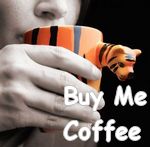

Arvind said,
May 28, 2008 @ 9:44 am
Nice post! And thanks for making Zoho a part of it!!
You can now login to Zoho using your Google or Yahoo! ID. No need to create a separate Zoho account. And the free editions have enough features for personal use.