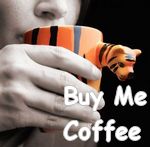January 13, 2008 at 5:51 pm
· Filed under How-To, Random Thoughts
Many of us own a printer at home; most commonly, the inkjet printer. Why so? Because the initial cost to own one is so darn cheap. Imagine, for below RM200, you can own your own colour printer and start printing out your own digital photos. However, many of us fail to realise that it is not that the printer is cheap, it is the printer ink that is expensive.
There are 2 ways that I can think off to save printer ink and the associated cost:
- Print in black – always print in black even for pictures (unless you want it in colour) because black ink is the cheapest compared to coloured ones.
- Print in draft – printing in draft mode uses less ink than necessary. If you are hard pressed for high quality colour printing, go for this mode. Do not use this if you are printing photos; it simply won’t look good.
One final piece of advise; if you are one that does not print on a regular basis, don’t own a printer. Simply have your document printed in any cybercafes. Infrequent use of the printer will cake your ink rendering it useless when you actually need to use it.
Permalink
January 8, 2008 at 10:38 pm
· Filed under How-To, Internet & Computers
I’ve got good news and bad news for you. The bad news is – GMail Notifier works on Windows 2000 and Windows XP. This is stated on the main page of GMail Notifier. To be honest, I did not test GMail Notifier on my newly installed Microsoft Windows Vista machine. I love GMail Notifier when I had it on Windows XP; where I can be alerted of incoming emails without the need to login to GMail.
When I moved over to Vista, I lost that functionality for a little while until I found out that…. (this is where I break the good news) Google Talk application acts like GMail Notifier for Vista users. Yes, all you need to do is to install Google Talk and you will be alerted of new emails like the screenshot below.
Actually, Google themselves did mention this on their site:
If you have the Google Talk client installed, you will automatically receive new mail notifications from Google Talk and you do not need to install the Notifier.
Permalink
January 2, 2008 at 7:21 am
· Filed under Cool Gadgets, Gadgets, How-To, Uncategorized
 Worried about your privacy being encroached? Want to save yourself from potential embarrassment? Worried that public areas such as changing rooms are fixed with spy cameras? We all do not want to be the victim of voyeurism and therefore we must protect ourselves.
Worried about your privacy being encroached? Want to save yourself from potential embarrassment? Worried that public areas such as changing rooms are fixed with spy cameras? We all do not want to be the victim of voyeurism and therefore we must protect ourselves.
If you travel a lot and stay from hotel to hotel, protect yourself by getting one of these spy camera detectors. This gadget is shaped as a pen which makes carrying around easy and help you not to forget. Simply pack the iTeki Wireless Camera Detector Pen in your suitcase and leave it there. This potential “embarrassment-saver” will then be with you whenever you travel. It’s not expensive (USD16), so you can buy one for each suitcase that you own.
This pen is simple to use. Simply point the pen around the hotel room or any private areas or better still, walk along furnitures and walls as well as places where spy cameras can potentially be placed. If a wireless spy camera is detected, the pen’s tip will emit colourful flashes. Now, protect yourself.
Permalink


 Worried about your privacy being encroached? Want to save yourself from potential embarrassment? Worried that public areas such as changing rooms are fixed with spy cameras? We all do not want to be the victim of voyeurism and therefore we must protect ourselves.
Worried about your privacy being encroached? Want to save yourself from potential embarrassment? Worried that public areas such as changing rooms are fixed with spy cameras? We all do not want to be the victim of voyeurism and therefore we must protect ourselves.